

Managing storage infrastructure can be challenging, especially for those without extensive command-line experience. The complexity of setup, the risk of errors, and the time-consuming nature of tasks often make the process both frustrating and inefficient.
Typically, users rely on one of two approaches for storage management: command-line tools or GUI tools. Command-line tools offer unmatched power, control, and flexibility but come with a steep learning curve and require consistent use to maintain proficiency. On the other hand, GUI tools are easier to navigate but lack tight integration with hardware and command-line workflows, resulting in inefficiencies.
Now, imagine a solution that combines the best of both worlds—a powerful, user-friendly graphical interface that perfectly synchronizes with the command line.
Enter Houston UI: the powerful storage administration system that combines the simplicity of a graphical interface with the power, control, and flexibility of command-line operations. Tightly integrated with 45Drives servers, Houston UI allows you to monitor servers and manage hard drives through a single, intuitive dashboard, making storage management easy and efficient.
Houston UI works directly with your 45Drives storage server, offering a simple and easy-to-use alternative to complicated command-line tools. Its tight integration with hardware makes even advanced setups straightforward, so you can optimize your storage system without needing specialized technical skills.
With Houston UI, you can handle tasks like assigning disks, creating storage pools, and fine-tuning performance—all from one central dashboard. Important details like disk health, performance metrics, and storage usage are clearly displayed, making it easy to keep your system running at its best.
Single Pane of Glass:
Single point of view for streamlined system management.
Open-Source Foundation:
Built on the Cockpit Project for a robust and transparent base.
ZFS Storage Management:
Intuitive UI for easy setup, monitoring, and administration.
Task Scheduler:
Automate tasks like snapshots, backups, scrubbing, and more
Built-In File Explorer:
Fully-featured file explorer to easily traverse and modify your file and folder structure.
Active Directory Integration:
Ability to join an Active Directory domain for seamless permission management.
Tightly-Integrated with 45Drives Hardware:
Seamless compatibility with hardware insights for optimal performance.
Network Management:
Comprehensive UI to configure network settings and enhance security.
Regular Updates:
Stay current with the latest module additions and improvements.
Virtual Machine Management:
Easily create and manage virtual machines.
In recent months, Houston UI has been updated with new features and modules, including ZFS and iSCSI, giving administrators enhanced control over their storage infrastructure.
To learn more about these updates, watch these videos where our technical experts provide an in-depth look.
45Drives delivers enterprise storage and virtualization solutions that combine the reliability, simplicity, and seamless integration of legacy vendors with the flexibility, innovation, and freedom of open-source technologies—free from the risks of vendor lock-in or project uncertainties.
Our modular, mass-custom approach ensures solutions that are highly tailored to your needs yet feel as effortless as off-the-shelf options. This unique model enables us to provide the convenience of a one-stop-shop and the assurance of a single point of accountability.

Enter your information below to schedule a demo with one of our experts, tailored specifically to your needs.
We’ll walk you through Houston UI in action, focusing on how it can address your unique use case.
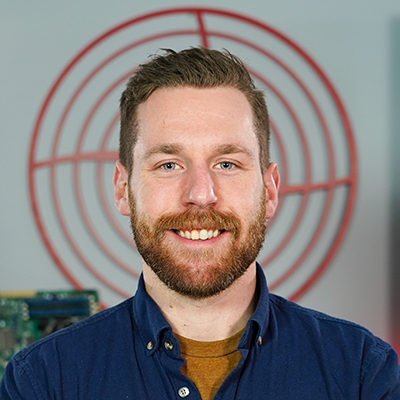
Zack Perry
Data Storage Specialist
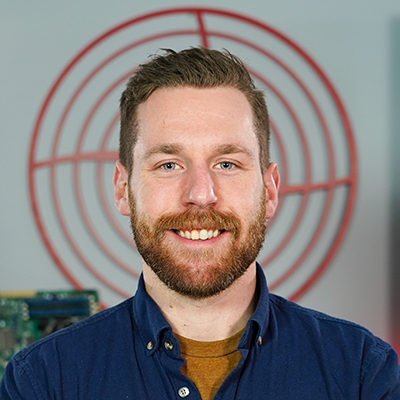
Alex McEachern
Data Storage Specialist